4 Myths About Scaled Agile Framework® (SAFe)

Scaled Agile Framework or SAFe® is the most popular and far-reaching of the Agile scaling frameworks out there. But before you make the decision to go all-in with this popular framework, it’s important to know the facts. Here are 4 busted myths about SAFe. 1. Scaled Agile Framework is prescriptive! The myth that “SAFe is […]
The Most Important Question to Answer for Successful Agile Transformations

In a recent discussion with a business leader, I asked a simple question: “Why are you considering an Agile transformation?” “We just want to get better,” she replied. Awkward silence. I understood what she meant. We all want to get better. But that’s not a great reason to spend hundreds of thousands of dollars on […]
Horse Before the Cart – An Outcome-Oriented Approach to SAFe® Transformations Presented at Agile2019

Horse Before the Cart – An Outcome-Oriented Approach to SAFe® Transformations | Mike Hall | Agile2019 from Agile Velocity Leaders often ask, “Will implementing SAFe® lead to my desired outcome?” This is like asking, “If I put the cart in front of the horse, will the horse push it?” SAFe® is all about events, roles, […]
5 Practices To Start Scaling Agile
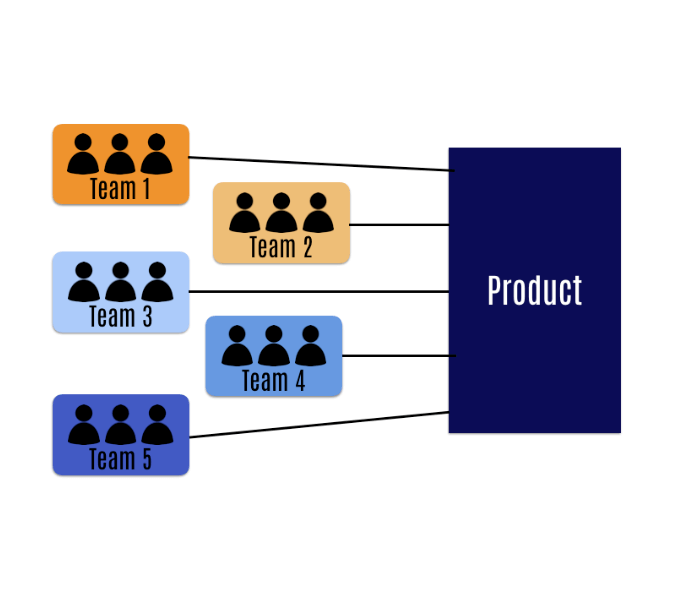
When considering scaling Agile, it is important to start small. Some of the various scaled Agile frameworks available can look incredibly complex, while others can look simplistic and incomplete at first glance. Relax. Don’t over-complicate it. Start small with these proven best practices—and then fill in the rest as your Agile journey continues! Situation How […]
Lean Economics 101: Parallel Development Is Killing Your Productivity!

This is another in a series of blogs on the topic of Lean Economics, emphasizing the economic aspects of product development. You can find the first post about WIP limits here. As a developer, do you work multiple projects in parallel? As a leader, do you have a team which works multiple features in […]
Lean Economics 101: The Power of WIP Limits

This is the first in a series of blogs on the topic of Lean Economics, emphasizing the economic aspects of product development. I have a friend who once emphatically stated “Agile will never work at my company because we have more projects than people! Everyone here works on 5 or 6 projects at the same […]
7 Scrum Guide Observations, Loopholes, And Interpretations For The Practical Agile Team
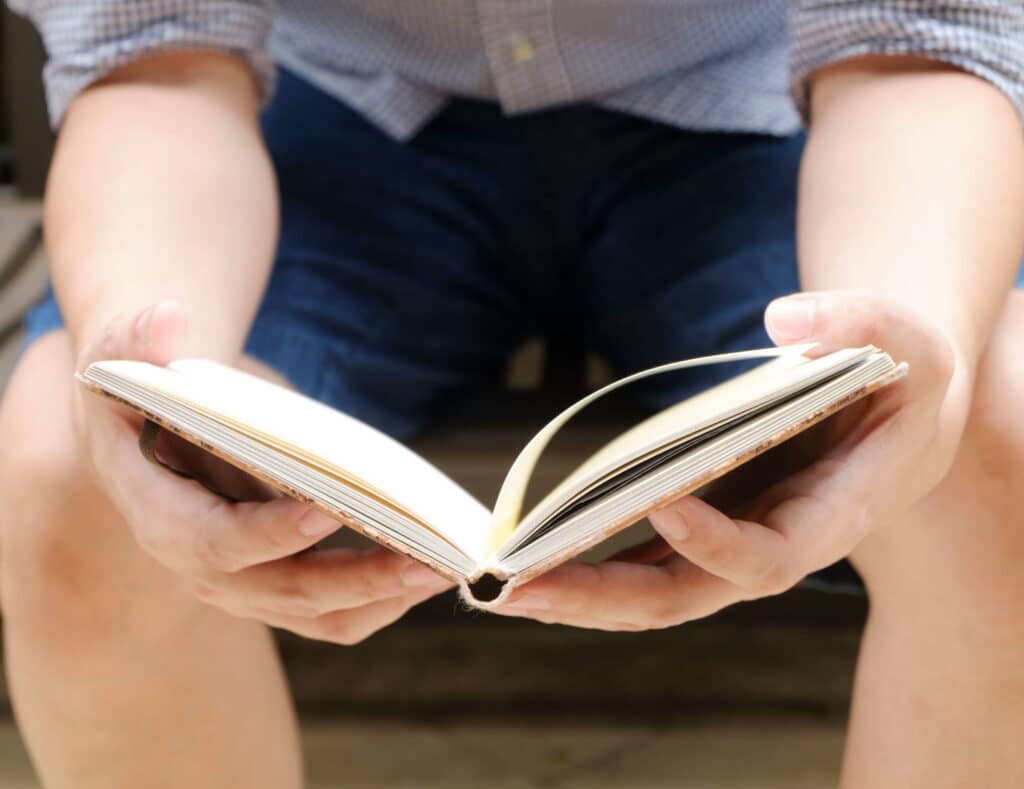
As a 15-year Scrum practitioner, I try to revisit the official Scrum Guide, sometimes referred to as the “Scrum Bible”, to make sure I stay on top of any updates associated with the framework roles, events, artifacts, rules, and underlying philosophies. This time, I uncovered 7 interesting observations Scrum teams can use in their day-to-day […]
The True Cost of a Non-Safe Team Environment

A few years back, I experienced what I will call “the true cost of a non-safe team environment”. I was working on a program-level initiative and had worked up an email (names changed to protect the innocent) to a remote member of our team that reads something like this: “Barb – we really need a […]
XP Values – The Forgotten Agile Guidance!
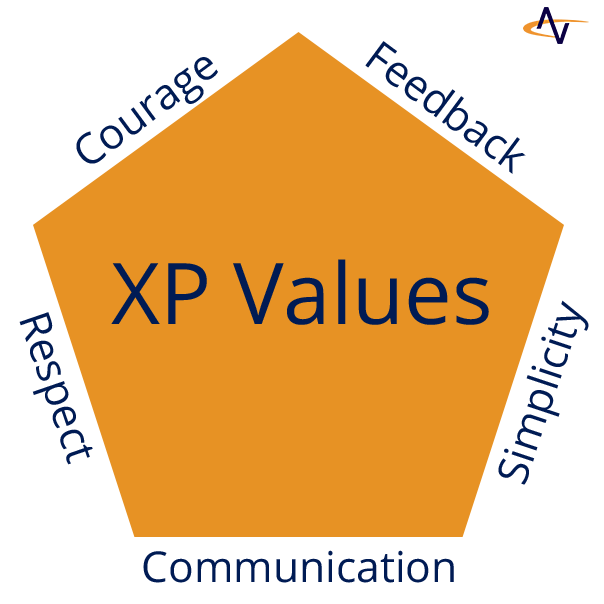
When you hear the term “extreme programming”, what do you think of? Coding while skydiving at 15,000 feet? Bug-fixing while scaling the north face of Kilimanjaro? Refactoring while swimming with sharks at the Great Barrier Reef? For tech nerds like me, we probably think of the wealth of technical practices espoused by this Agile method. […]
