Story Mapping 201: Mid-project Story Mapping Made Less Painful
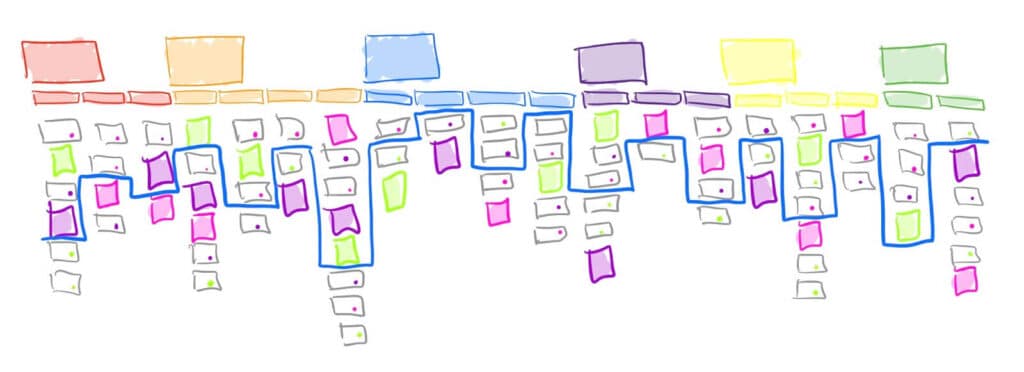
If you read David’s blog about story mapping, you may have gotten extremely excited to try it out﹘and then the fear and doubt set in. Maybe you are smack in the middle of a project, and the thought of starting the planning section over, or worse throwing away all of your hard work, seems extremely […]
Why Not DIY Agile

The amazing thing about the human spirit is that we think we can do anything we set our mind to. The problem is that we don’t always follow up with, “but should we?” Let me tell you a tale of our deck. Last spring my husband and I set a deadline to redo the deck […]
Stop Wasting $$$ Building So Much Crap!

So many teams have a list of projects laid out on a roadmap sometimes months or years out, without a clear idea of how success is measured. Are they being measured based on the number of projects completed? Getting them done “on time”? High quality? Team utilization? Are any of these things helping meet the […]
How To Improve Cross-Functional Collaboration

Cross-functional teams are at the heart of Agile development. What is a cross-functional team? It’s generally defined as a group of experts in their individual functional areas working towards a common goal. Most of the “teams” I’ve come across fit this definition. We have everyone needed to deliver the product increment from end-to-end, so what’s […]
Agile System Coaching: The Whole Is Greater Than The Sum Of Its Parts

Aristotle once made the observation the “whole is greater than the sum of its parts.” While mathematically this is untrue (the whole is equal), there is a sense of awe when watching independent parts work together towards one goal. Take the clock: When you look at the clock, you see the moving hands denoting the […]
Sustainable Pace For Everyone (Including Agilists)

Nod your head if you have said the following: “I need a day off so I can get some work done.” “I’ve been in meetings for the last 6 hours solid.” “It feels like I haven’t been at my desk in two days.” “I’ll get to that this weekend.” You’ve likely heard phrases like this […]
ScrumMaster ≠ Manager
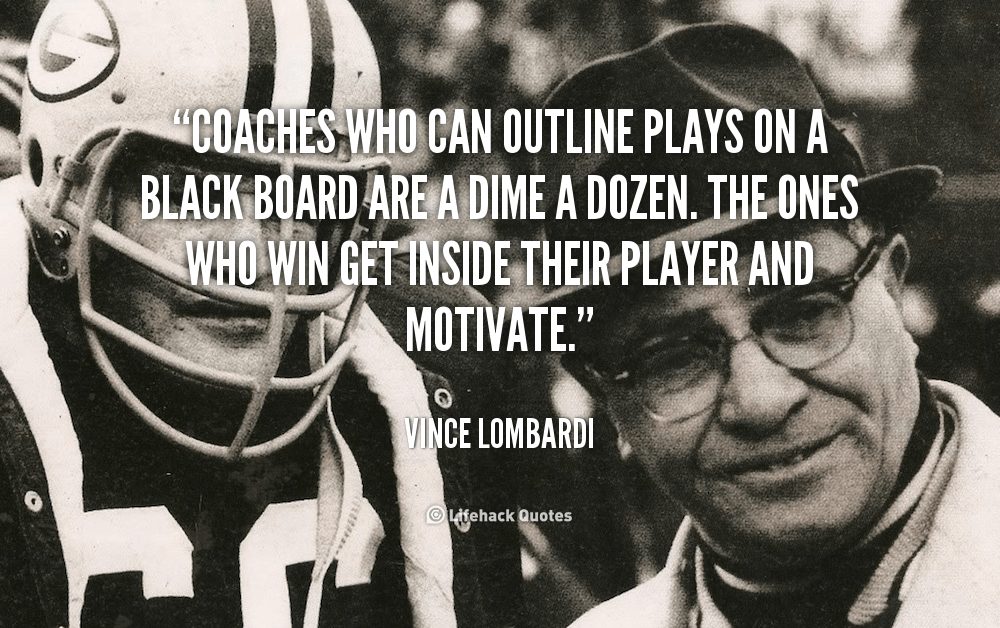
The ScrumMaster role on the team is never static and takes on many forms. Their role is one of servant leadership; as the team needs, the ScrumMaster provides. When the team first adopts Scrum, the ScrumMaster plays the teacher: training the team on the mechanics of Scrum, guiding the Product Owner on how to build […]
