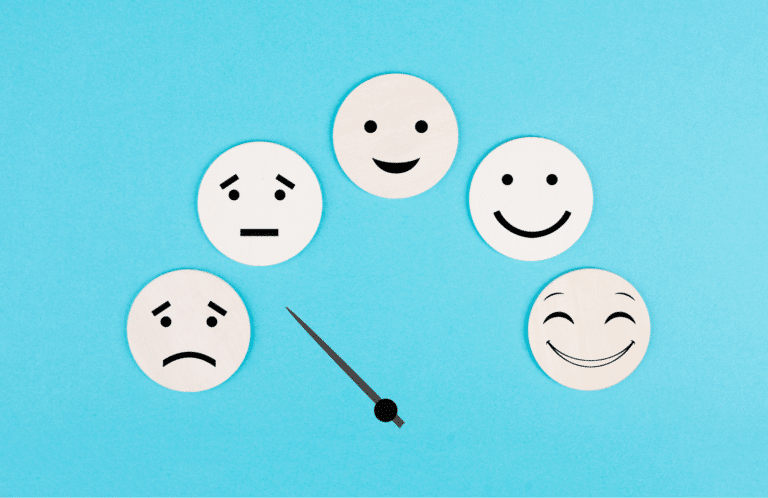New feature alert! We understand how important it is to be able to visualize team performance and improvement areas so we made it even easier! Watch as David Hawks gives a tour of the newest feature updates in Path to Agility Navigator.
Hawks starts with assessing to gather data, then shows how that data is presented with the new Team dashboard feature. With the team dashboard, you can easily see and communicate…
- capabilities the team is working on
- how the team has improved over time
- notes and action items.

Unlike other Agile tools, Path to Agility Navigator allows you to focus on capabilities that are critical to improving business outcomes. With the new prioritization tab, you can receive guidance (or not–you can override the feature) on what to prioritize next as a coach, Scrum Master, or team leader, to help improve team performance.

These new features are currently in beta. If you have any questions about how to use these features or would like to be included in the beta, drop your name in the comments. If you’re new to Path to Agility Navigator and you’d like to understand how to use the tool to manage agility and visualize progress, contact us for a demo.