5 Common Story Point Estimation Mistakes

Remember when you were a kid being told to eat your vegetables? Even though you know they’re good for you, you just don’t “wanna” sometimes. Story point estimation can be similar. It can feel like an extra meeting in your already busy schedule. IN spite of several story point estimation mistakes, it’s well worth it. […]
Millennials And The 9 – 5: 18 Statistics Important To Attracting And Retaining Millennial Talent

You may have seen them working on the couch in the common room or maybe you haven’t actually met them at all. Perhaps you have only interacted with them via Slack, email, phone, or, their favorite, text. At this moment, they are between the ages of 22 and 34. They are either just entering the […]
How to deal with Agile haters on the team

Whether transient like sudden thunderstorms or constant like Eeyore’s rain cloud, negative attitudes can sap energy from those around them, particularly if it’s the latter. If there’s a Debbie Downer (or Agile hater) on your team, it’s important to have a plan to work with that person to find solutions before their negativity begins to […]
Diagnosing the Wellness of your Product Backlog
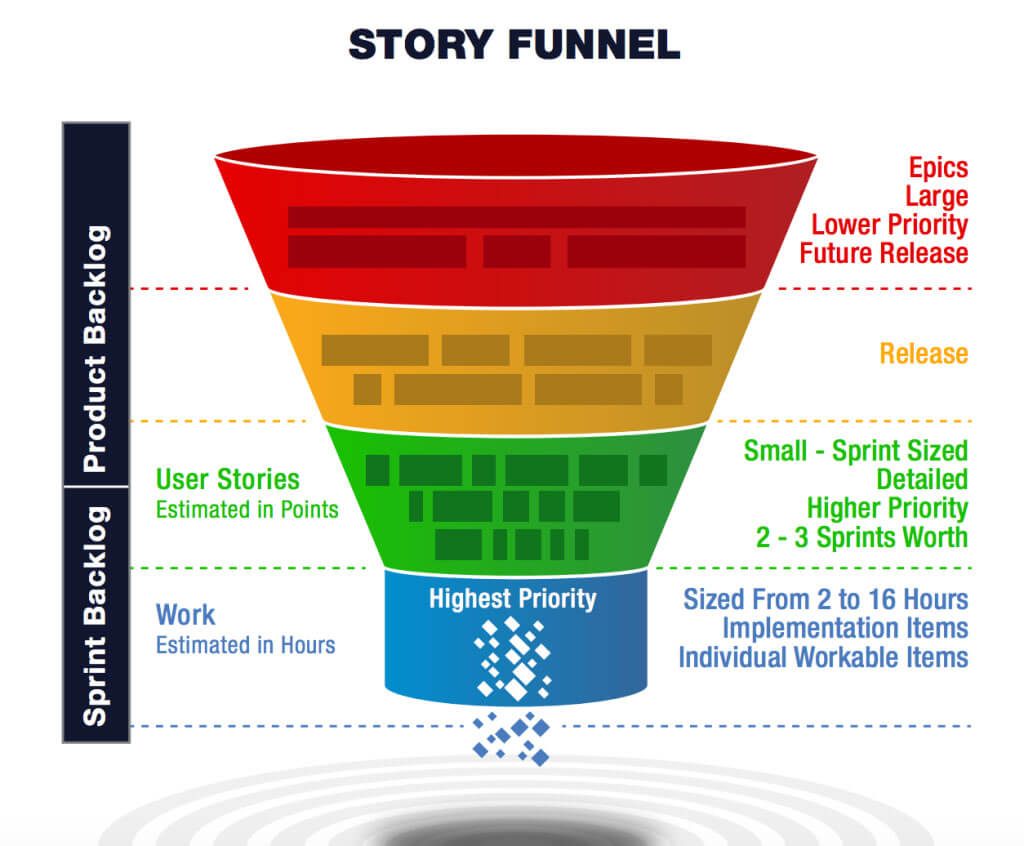
A healthy backlog has 2 sprints worth of sprintable stories. What does this mean? Learn what makes a story “ready” and how many to have in your backlog at all times.
Not Another Scrum Event: 11 Responses ScrumMaster’s Can Use To Fight Agile’s Most Common Argument

With Daily Scrum, Backlog Grooming, Sprint Planning, Sprint Review, and finally the Retrospective, Scrum provides a lot of opportunities for the team to come together and discuss, assess, and pivot when necessary. In other words, meet on a regular basis. Following the framework, a two-week Sprint will have up to ten hours of meetings per […]
4 Characteristics Of A Personable And Useful Customer/User Persona
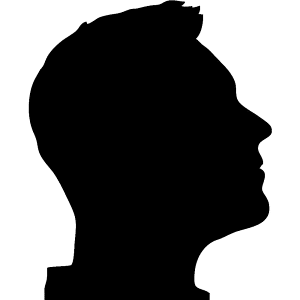
Imagine you were tasked with building a transportation vehicle for two individuals. What would be your first step? If you dove head first into your list of features, you made the wrong move. What if the person needed to travel from Austin, Texas to Oxford, England? Or what if he only needed to go […]
The 8 Skills Of Successful Scrum Masters – As Told Through Leslie Knope

The Scrum Master’s job is to realize the full potential of Scrum by facilitating meetings including all of the Scrum ceremonies, removing impediments, and resolving conflicts. It’s a good job, both in terms of financial, emotional, and intellectual gain. As teams adopt Agile, the need for certified Scrum Masters has risen as indicated by the […]
The 3 W’s Of Building Your Agile Team: What, Who, And When

Building an Agile team is more than just posting job ads and signing contracts. Before you make an addition to the team, make sure you have the right infrastructure in place by knowing the what, who, and when of growing an Agile team. What: Specialist Teams And Feature Teams A feature team has various skills […]
Adventures in Agile Marketing: Will Writing Acceptance Criteria Help Me?

A digital marketer slowly tests Agile marketing by incorporating Kanban and writing acceptance criteria in day-to-day.
Happy Thanksgiving

We live in a world where companies deliver cookies fresh out of the oven and stress-relieving puppies. On the other hand, we live in a world that sadly reminds us every day that we really do have a lot to be thankful for. Here are just a few of our reasons why we give thanks: […]
