Overcome the 6 Traps of Agile

David Hawks, CST, CSC presented how to overcome 6 Agile Traps at the Keep Austin Agile conference. Presentation includes: Recognize 6 traps holding your organization back from being agile Realize how learning, short feedback cycles and developing a shared understanding allow teams to deliver more value Understand the importance of limiting work in process and […]
Potentially Shippable Product Increment (PSPI): Rosetta Stone of Software Development

In Scrum, the goal is to have a Potentially Shippable Product Increment (PSPI) at the end of every sprint. However, many teams fail to accomplish this on a regular basis. I believe achieving this is what unlocks much of the power of agile. The Rosetta Stone is a granodiorite stele inscribed with a decree issued […]
Legacy Code : Deal With It

When clients start the journey of an Agile transformation, it is almost never without some pre-existing code. The question immediately comes up of how best to deal with the code developed “before”, as in “before we were doing Agile” or “before we wrote unit test” or “before we were here”. Dealing with legacy code is […]
Keep Austin Agile Conference – Agile Velocity Presentations

Keep Austin Agile Conference is coming soon! Agile Austin hosts the conference on Friday, May 8 at the Renaissance Hotel in Austin. Join Agile Velocity, the conference title sponsor, for a rich day of agile learning and networking, with several of our coaches presenting sessions. Make sure you attend our sessions to learn best practices […]
5 Ways Executive Leadership Can Affect the Success of an Agile Adoption
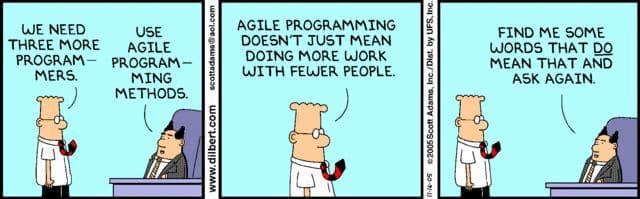
According to the 2015 State of Agile Survey, the top three benefits of an agile adoption are: The ability to manage changing priorities Improved team productivity Greater project visibility We’ve found that executive leadership plays an integral role in the success of an agile adoption. Here are the top 5 things executive leadership can do […]
Agile Development: Developing the Right Way

As you work your way through another morning commute, you take a sip of coffee and reflect on the software you’re building. You ask yourself, “Are we doing Agile Development the right way?” You realize you can’t answer the question. The only data you have measures the success or health of the organization as a […]
The Role of the Agile Business Analyst
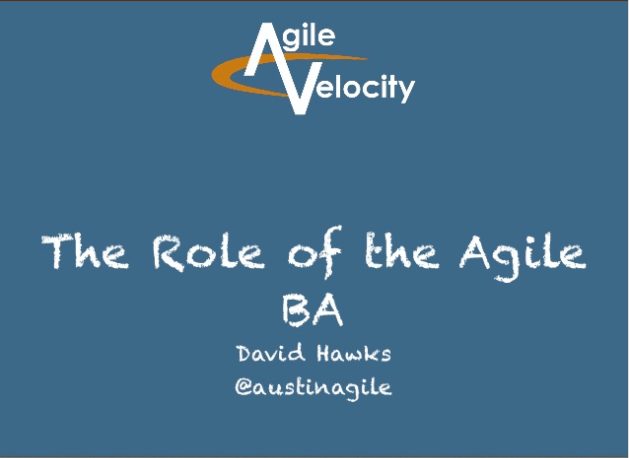
What is the role of the Agile Business Analyst? In this presentation to the Austin IIBA chapter, David Hawks, the CEO of Agile Velocity, talks about: What are iterative requirements and how to do them What are the roles of the product owner and how does the business analyst relate How to create user stories […]
Building Shared Understanding: The Document Revolution in Product and Software Development

There is no doubt that the in-vogue tool today in product and software development is the “canvas”. Everywhere you look a new version appears touting new value and insights: Business Models, Opportunities Assessments, Organizational Visioning, and Sales Strategy. It seems like anything can be made into a canvas! Canvases are the consequence of new innovative […]
Accelerate Learning and Overcome the 6 Traps of Agile

At ProductCamp Austin, David Hawks presented Accelerating Learning and Overcoming the 6 Traps of Agile. Accelerated learning is the key to unlocking the true potential of Agile. Often organizations implement the process aspects of agile/scrum but fail to find the key to unlocking its true potential. This presentation explores six traps agile teams fall into […]
Introduction to Agile for Product Managers
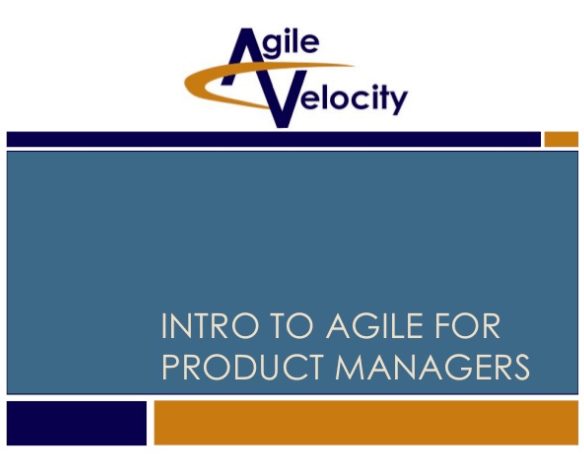
David Hawks presented Introduction to Agile for Product Managers at ProductCamp Austin. Agile for Product Managers presentation: What is Agile How it compares to traditional waterfall development Advantages of Agile for increased visibility and shortened feedback loops Introduction to Scrum Product Owner role Backlog Physics Story Funnel Product Owner Responsibilities Drives Product Success Creates the Product […]
