5 Agile Trends We’re Seeing in 2019

We’ve been watching companies thrive—and struggle—for a long time. 2019 is our ninth year as a company and marks over 15 years of my personal work with clients as they transition to Agile. Throughout our time as a team, we’ve identified many key issues and problems that affect companies on their Path to Agility®. Here […]
What Does An Agile Transformation Look Like? Your Transformation Roadmap
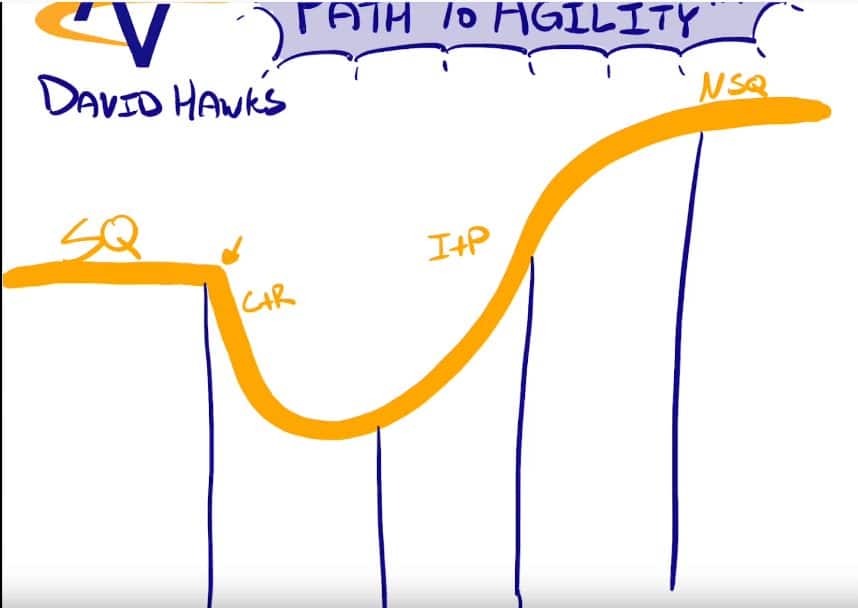
Agile Velocity’s Path To Agility® describes the activities and outcomes of implementing Agile and their impact on culture and business goals. We have taken repeatable patterns we have seen with our clients and combined them with organizational change models as seen in the Path to Agility® video below. Summary: Align – A critical first step, alignment […]
Agile “Resource” Allocation: Forming Agile Teams
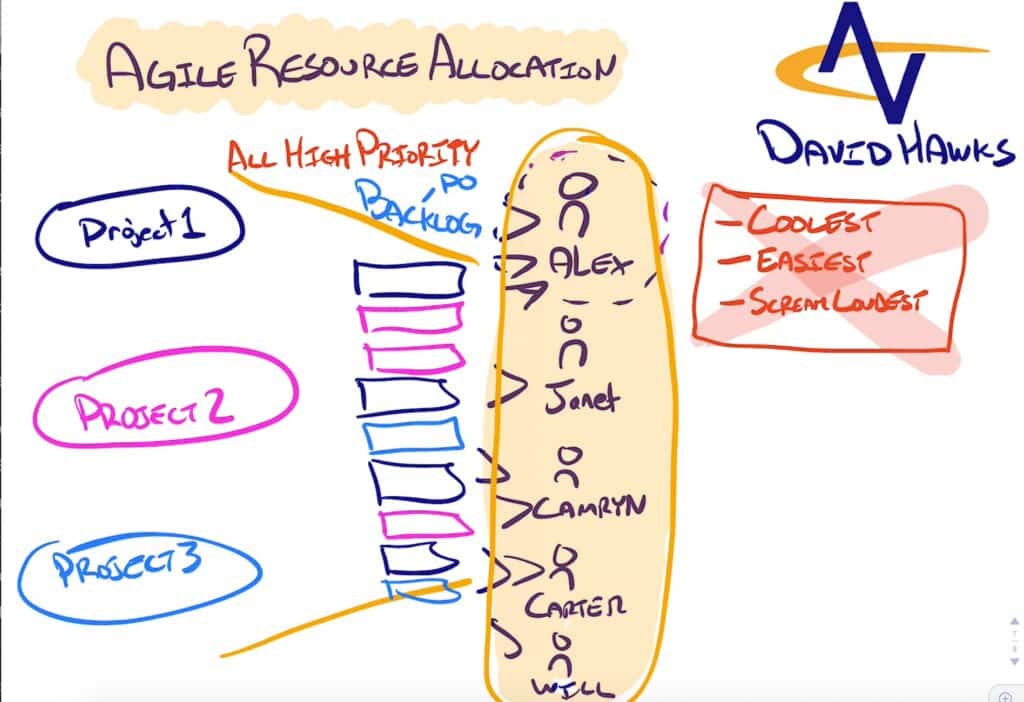
In traditional resource allocation, we assign programmers or “resources” to a project based on need or availability. However, issues arise when we start working on multiple projects and suddenly our programmers are now working on multiple projects and teams. Traditional resource allocation is a sure way to overwhelm individuals. In Agile, we form teams much […]
Agile Team Structure
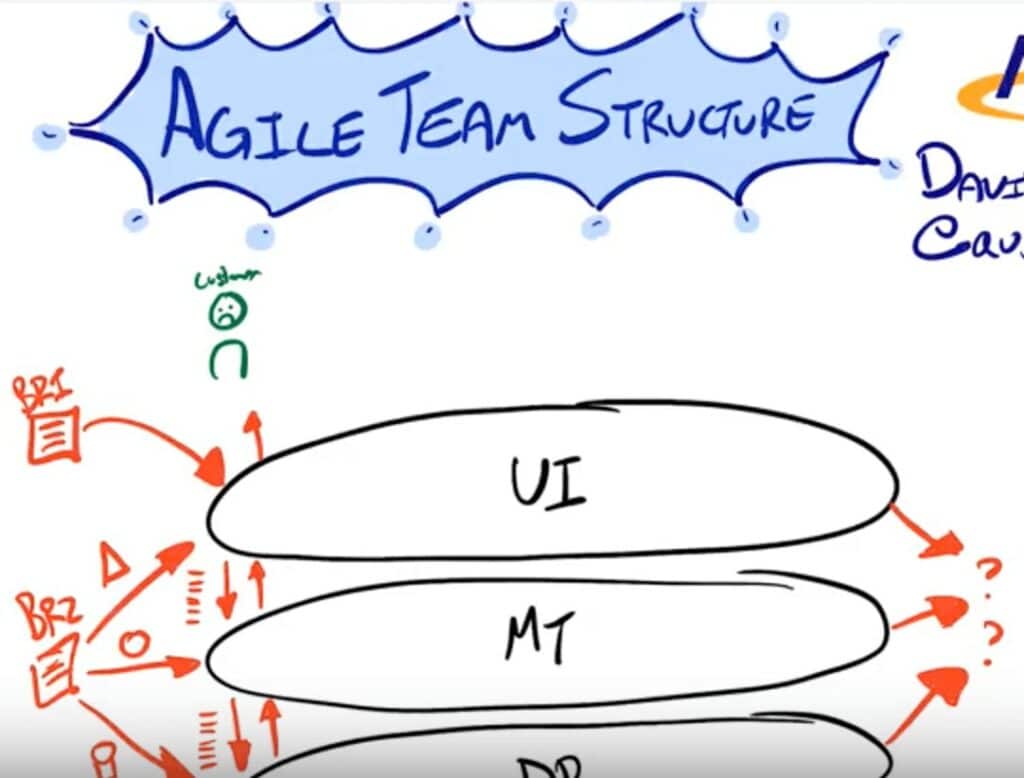
In the past, we’ve used component teams in development: teams of people that with generally the same skills. These teams are typically assigned a part of a project to work on. Bringing these different teams together to create the final product can be a hassle and can result in unnecessary dependency management, overwhelming overhead, […]
Don’t Let Your Agile Sprint Become a Mini-Waterfall Project
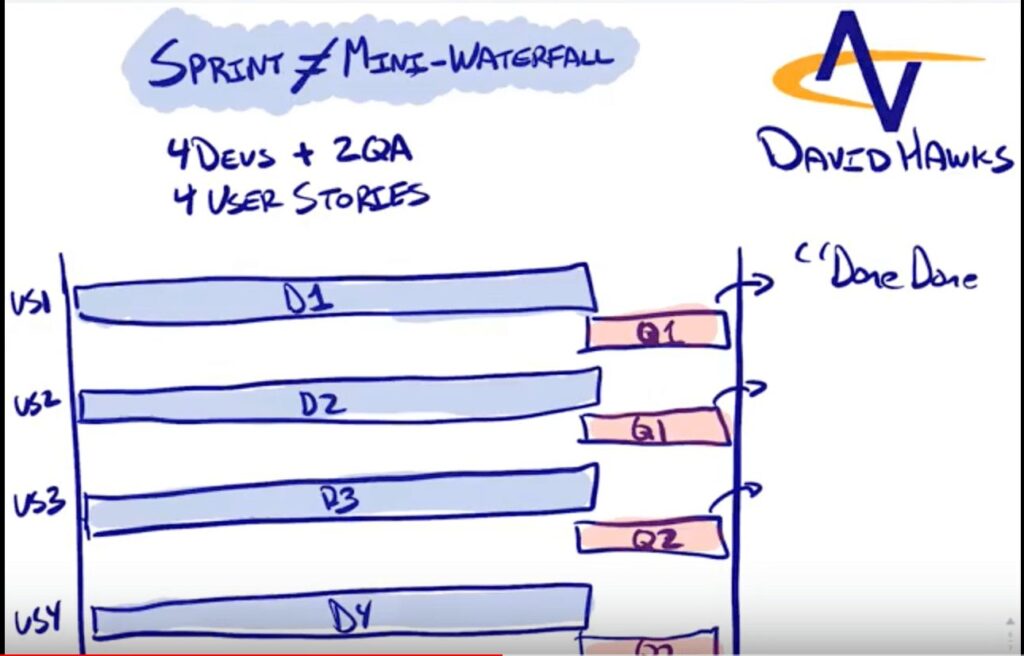
Scrum sprints can be tricky. Agile teams often fall into the trap of turning their Scrum sprint into a mini-waterfall. In other words, they take on work and save testing until the end of a Sprint, which tends to create more carryover than truly done work. Learn how to combat the mini-waterfall pitfall and save […]
The Tug-of-War Between Releasing Early And Completing The Project

Spoiler Alert: Your Company Could Be Losing Millions For technology companies, the idea to “release early and release often” is not new and the ability to ship product or product increments in a predictable and accelerated manner is core to Agile. Yet, companies shy away from doing so for two reasons: they can’t or they […]
An Overview of the Scrum Framework

This video breaks down the basics of one of the most popular Agile frameworks, Scrum, and covers topics like: Scrum Roles Scrum teams Backlog Prioritization Scrum ceremonies Sprint cycles See below for the full transcription. Video Transcription Hi, I’m David Hawks with Agile Velocity. Today, I’d like to give you an overview of the Scrum […]
Agile Risk Management
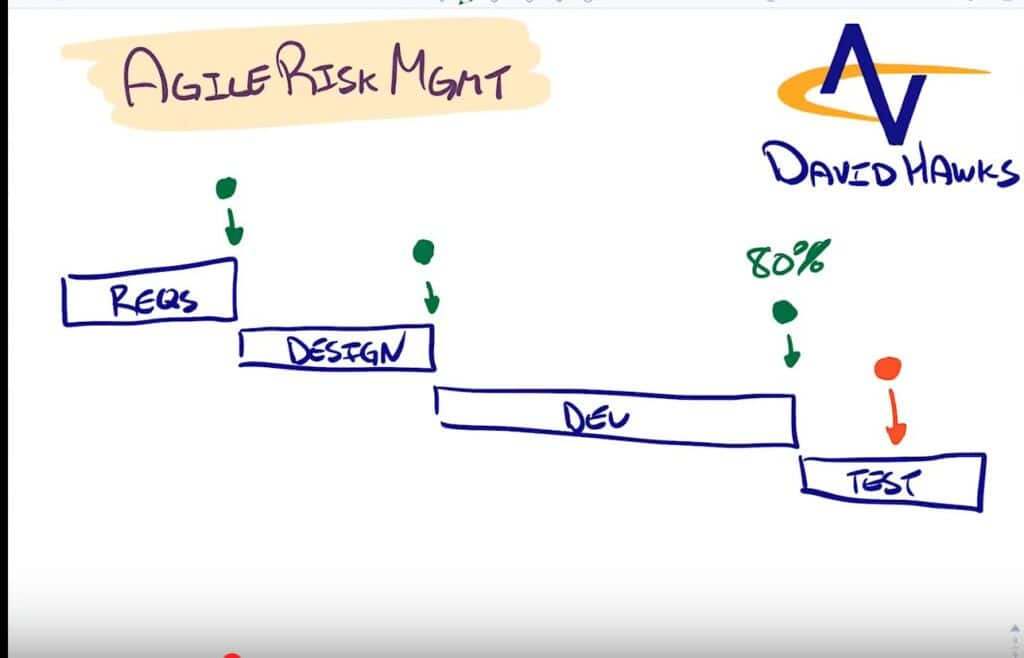
We handle risk in Agile differently than how we handle risk in traditional development. Because there’s more visibility into the risks, we are better able to mitigate them and deliver quality software. In this video, David Hawks explains the difference and why Agile can reduce the risk of delivery and increase predictability throughout an agile development. […]
Why Backlog Refinement Should Be A First Class Citizen

Backlog Refinement has been gaining momentum as a best practice in Scrum. I think it’s so important that I champion it to be a standard event, on par with Sprint Planning, Sprint Retrospectives, and Standups. (If you agree you should go to the Scrum Guide’s site and vote it up). I believe in order to […]
Overview of an Agile Sprint Events Schedule
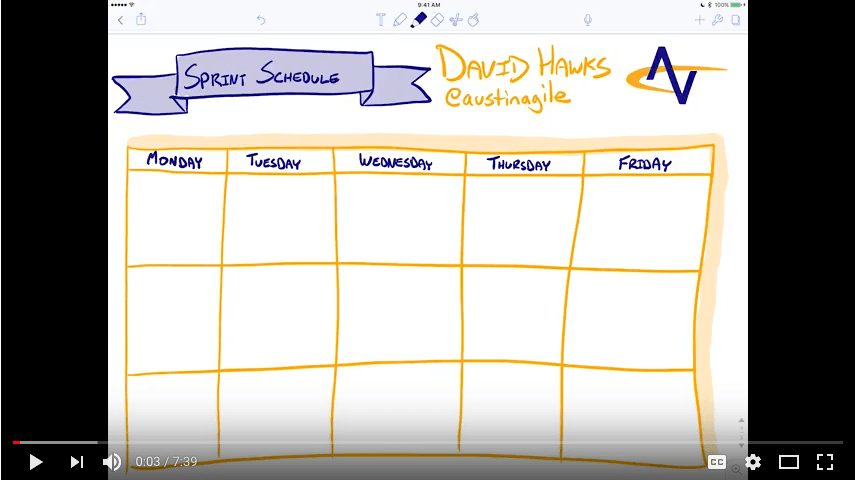
Confused about the correct sprint ceremony schedule? Does the sprint planning come before or after the daily scrum? For new Agile practitioners, all of these meetings can be confusing and hard to keep track of. David Hawks walks you through a sample 2-week sprint, with the timing for each ceremony, as well as the participants […]
